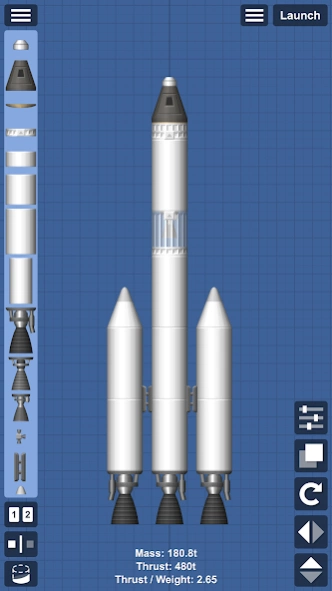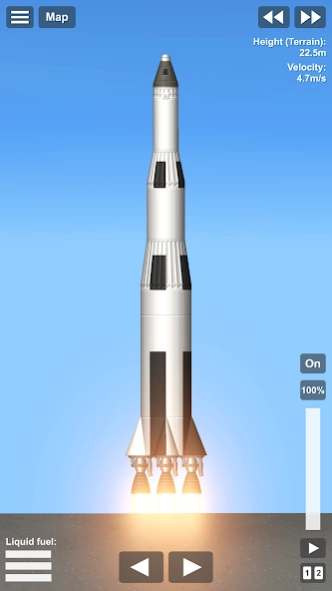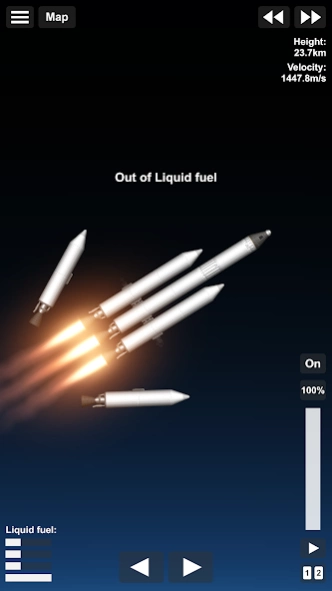Version History
Here you can find the changelog of Spaceflight Simulator since it was posted on our website on 2018-01-17.
The latest version is 1.59.15 and it was updated on soft112.com on 02 April, 2024.
See below the changes in each version:
version 1.59.15
posted on 2024-01-29
- Fixed indestructible parts bug
- Challenges in space center menu
- Hard difficulty option (2x upscaled planets and distances)
- Small captured asteroid in near Earth orbit
- Rocks to the surface of planets
- Button icons
version 1.5.10.2
posted on 2024-01-29
version 1.5.10.2
posted on 2023-12-04
- Challenges in space center menu
- Hard difficulty option (2x upscaled planets and distances)
- Small captured asteroid in near Earth orbit
- Rocks to the surface of planets
- Button icons
version 1.5.6.1
posted on 2022-04-20
- Added achievements list
- Added space center to classic mode
- Added 3x physics timewarp
- Added elliptical planet orbits
- Moved video tutorial button from home to hub/build/world
- Added purchase discounts
version 1.5.5.5
posted on 2022-02-26
- Added planet landmarks
- No burn marks cheat
- Smooth camera on stage detach
- Horizontal screen mode in build
- Per world cheat settings
- Faster saving
Added a hidden career prototype, create a world named "Test Career" to try it out, let us know what you think.
version 1.5.5.4
posted on 2022-02-05
Default language - en-US
- Added planet landmarks
- No burn marks cheat
- Smooth camera on stage detach
- Horizontal screen mode in build
- Per world cheat settings
- Faster saving
version 1.5.4.5
posted on 2022-01-30
We are also looking into potential solutions like engine clusters other ways to allows you to make interesting builds without relying on a glitch.
version 1.5.4.4
posted on 2022-01-12
- Fixed build lag
- Added clipping cheat
(old method is still there for now, cheat is just a lot more convenient)
- Engines how heat parts heat by the flames
- Re-enabled engine clipping, the heating now makes engine clipping somewhat balanced, while still allowing it to a decent degree, if you want to stack further, you can use the no heat cheat.
version 1.5.4.1
posted on 2021-12-30
- Infinite build area expansion
version 1.5.3
posted on 2021-12-26
- Interface scaling and opacity
- Pick grid scroll
- Added rcs to basic category
- Adaptation preview
- A ton of fixes and quality of life changes
version 1.5.3
posted on 2021-12-17
Added:
- Reentry
- Burn marks
- Heat shields
- Engine base part
- Improvements to staging (area select, duplicate stage, activate button next to throttle)
- Physics timewarp
- No heat damage cheat
- Recover button
- Returned old height achievements
- Reentry achievement
version 1.5.2.5
posted on 2021-12-10
- Shortened launch warnings
- Fixed purchases in offline mode
- Fixed rocket crash issue
- Fixed purchase restore issue (To restore, log into the account you bought it with and it should automatically restore. You can check that its the correct account by checking purchase history)
version 1.5.2.2
posted on 2021-05-15
1.5.2.2:
10+ bug fixes
1.5.2 update overview video: https://youtu.be/6PHek6fwRbo
What's New?
- Staging (use multiple parts at once)
- Redesigned part description menu
- Tweak parts in build (toggle legs and engines, set fuel level, etc)
- Select rockets in world
- Rename rockets
- Screen notch support
- Hold to select parts in an area
- Added Korean
- Fixed lots of bugs
File editing:
- Decimal part scales
- Added orbitDirection and hasTerrainCollider
version 1.5.1.3
posted on 2020-08-22
- Added example rockets
- Improved symmetry
- Improved tutorials even further
- Added a small note explaining what happen with electricity
Sorry about the last couple updates being mostly smaller patches.
Working on some major features in the background.
version 1.5.1.1
posted on 2020-08-08
- Fixed launch bug
- Added skip tutorial option
- Further improved tutorials (Expect constant improvements in the next few weeks)
- Added build soundtrack
- Added ideal launch angle
- Changed capsule model
- Reduced lag when docking
version 1.51
posted on 2020-08-05
- Improved tutorials (tutorials are still being tested, expect constant improvements)
- Added 10 new languages
version 1.509
posted on 2020-07-28
- Fixed game closing bug
- Purchases are now kept in offline mode
- Fixed world menu bug
- Fixed more parts button
- Fixed TWR with stacked engines
- [Owned] tag is now prioritized over [New]
- Fixed [New] tag always showing
- Added move rocket button
- Fixed "parachute cut" being shown twice
- Fixed parachute still slowing down after cut
version 1.507
posted on 2020-07-16
- Purchases are now kept in offline mode
- Fixed world menu bug
- Fixed more parts button
- Fixed TWR with stacked engines
- [Owned] tag is now prioritized over [New]
- Fixed [New] tag always showing
- Added move rocket button
- Fixed "parachute cut" being shown twice
- Fixed parachute still slowing down after cut
version 1.5.04
posted on 2020-06-15
- Fixed startup crash
- Fixed purple screen
- Fixed 1.4 blueprint engines
- Added a restore purchase button
- Re-added ion engine (The electric system will get a complete rework, with timewarp during ion engine burns, more uses for electricity, etc)
- Fixed blueprint editing, overlapping parts connect at launch
version 1.5.02
posted on 2020-06-08
- Added a restore purchase button
- Re-added ion engine (The electric system will get a complete rework in the future, mostly likely with features such as timewarp during ion engine burns, more uses for electricity, etc).
- Fixed blueprint editing, overlapping parts connect at launch.
- Fixed example custom solar system
- Fixed a few other bugs
- I'm working really hard on all the other issues (pink screen and game closing). Will fix it as soon as possible.
version 1.4.06
posted on 2018-09-09
IMPORTANT FOR NEW PLAYERS:
I'm aware of the current lack of good instructions, i'm working on it as a top priority.
Until the new instructions are out, I would recommend this moon tutorial: https://youtu.be/bMv5LmSNgdo
There are also instructions available in the main menu.
Thank you for your patience, good luck exploring the stars
version 1.27
posted on 2018-02-09
This update brings improvements to the build system.
Parts now smoothly snap to each other.
Parts now try to not be placed one on another.
This an many other small changes I made should make building a LOT easier.
Please keep giving me feedback about the build system, I still read all the reviews.
Added side facing nose cones (under utility).
Fixed performance issues.
Fixed bug that caused some parts to load incorrectly.
Sorry for so many updates, but this are things that I need to fix.
version 1.13
posted on 2018-01-12
Added velocity direction marker.
Added option to mute sound.
Fixed bug that caused game to crash on time warp.
Fixed bug that prevented saving.
Fixed bug that caused rockets to teleport to the core of planets.
The ON/OFF button is now to the side of the throttle bar.
Replaced liftoff tutorial with a new orbit tutorial.
Yes I did just release the update again 30 min later, there were 3 errors in it that I had to fix.